The Windows XP comes with a special executable file for shutting down that allows you to make a shortcut for shutting down by just one Click .
Steps :
Right click on any blank space of windows desktop then 1 -
New -> Shortcut
(Create Shortcut) window will open.
2 - then type the following in the blank :
shutdown -s -t 0
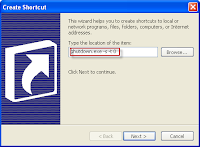
3 - Click on Next
4 - Reach to the last step to create a shortcut is to write the name you want for thisshortcut ((Type A Name For This Shortcut)) .. Type the name you want that have ameaning like shutdown.
5 - Click Finish to end.
New you have a shortcut to shutdown your device by one click!
Let's make an icon Inappropriate!
6 - Right click on the Shutdown shortcut icon, then click:Properties -> Change icon…
It will popup an alert, ignore it by clicking OK .
7 - choose any icon like the picture:
8 - Click on OK.
& well done!.







0 comments:
Post a Comment